In this quick guide you will find out what makes your emails look like SPAM.
If you think that subject line is the moment of truth for your email campaign, i.e. the time when the reader decides if he opens your email or not, you are wrong.
Your reader may not get your email at all because of SPAM filters.
So, before you start your email campaign, you should check that your message does not look like SPAM and SPAM filters, the programs that try to detect unsolicited emails, will not put your emails into SPAM folder.
How these filters decide if you are sending SPAM or not?
They do it based on certain criteria and in our quick guide you will find out what could make these filters recognize your emails as SPAM.
1. Email Lists
Your email list can be the reason why your messages end up in SPAM. If it is a purchased list, rented list, or a list scraped from the Internet.
There are a couple of reasons for that:
- Purchased lists may contain a lot of dead emails that will immediately tell your provider that you are sending bulk emails, because email bounce rates are one of the factors that internet service providers use to detect spammers.
- You are sending unsolicited emails to people who don’t know you and who have not agreed to receive emails from you. In some countries, like in USA, it is a crime. According to CAN-SPAM act, people may demand $11,000 compensation in court for every spammy email they got from you.
2. IP Address
Email deliverability depends on your sender reputation, so IP address is another factor that the filters pay close attention to.
There are SPAM filters that will flag your campaign as SPAM if someone with the same IP was known for sending SPAM before.
Some services in the internet allow you to check your sender score and if your IP blacklisted or not. For instance, Senderbase by Cisco.
3. Header
SPAM filters evaluate not only such things as IP address, quality of your mailing list, and your email copy. They also check metadata hidden in the header of your message.
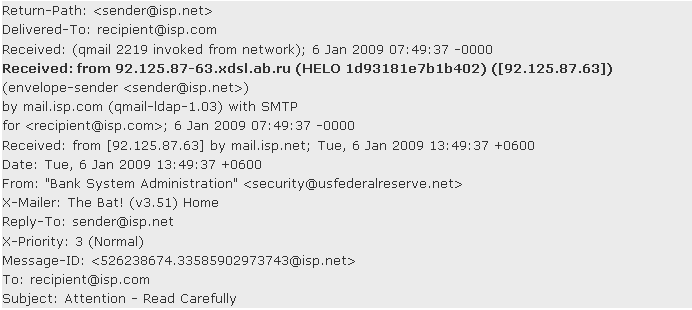
Source: Norton Advisor
Your “from” address should not look suspicious for SPAM filters, thus it should not contain a lot of numbers like 12345678@yourmail.com or “noreply” like noreply@yourmail.com.
Use more recognizable names as support@, contact@, newsletter@ etc. and avoid changing “from” name too often.
Also, don’t use a free email address as “from”.
There is another trick with “to” field. Use the full, real name of the addressee in the “to” field, not just the email-address: “John Doe” and not just john.doe@example.com.
Besides that, your header should contain at least “date”, “from”, “subject”, “sender”, “reply-to”, and “to/cc/bcc”. Don’t fake data in your headers, it will make your emails end up in SPAM.
4. Timing and Volume
SPAM filters and internet providers check how many messages you are sending at a time.
So, instead of sending the whole bulk, divide emails in small portions (email service providers will take care of this automatically for you, but if you want to use your own sending servers, you’ll need to be careful).
If you aren’t using ESP for your email campaigns, it is advised not to exceed the maximum number of emails you can send per day / hour / minute (regulations vary among email clients).
5. Email Copy
Misleading subject lines
It is a bad idea to hide behind “Re:” and “Fwd:” in the subject line. It is another sign of spam, especially if you send an email to someone who doesn’t have you in his contact list.
All caps and multiple exclamation marks in subject line
Using disruptive tactics, like all caps or plenty of exclamation marks, could not only annoy you recipients but also influence email deliverability.
SPAM filters are sensitive to excessive capitalization and unusual patterns of using punctuation.
Moreover, if your email manages to get through the filter, it could be reported as spam merely on the basis of its subject line as 69% of the recipients report email as SPAM utterly because its subject line look like spam.
Spam-trigger words
“Free”, “porn”, “Viagra”, these words will definitely make you sound like a spammer.
But these are not the only words you should avoid. You should carefully craft your subject line and copy in order not to sound like an annoying salesman. So, words “gift”, “clearance”, “one hundred percent free” won’t make your email more charming, they could make your emails be tagged as spam when repeated too often.
You can find the list of the most common SPAM words here.
Keywords
Keyword-stuffed emails (emails packed with as many keywords as possible) can get a lower rank, because it is obvious that they are written for a robot, not for a human.
Thus always write a copy for real people keeping in mind their needs and wants.
5. Email Contents
Embedded content
Embedded content is another factor that can trigger SPAM filters. You should not include in your email embedded
- Images
- Videos
- Java scripts
- Flash
- Survey forms
Even if SPAM filters will let your email through, most email clients will not allow flash, video or Java Script to run.
The solution here could be including links to the videos in your email.
The same is applied to images. As emails with a lot of embedded videos can look very suspicions for SPAM filters, replace them with links. Check out more tips about effective use of images in emails in our article here.
Concerning the forms, create your survey somewhere on external platform and then add a link to it hidden in a call to action button.
Images
So, you have learned already that you should avoid embedding images in your emails.
Besides that, you also should avoid making your email one big image. It is an old trick used by spammers to hide SPAM filter triggering words in the image rather than include them in email text.
In some spam filters plenty of images is a sure sign of SPAM.
So, keep your text/image balance in check and try not to have more than 30% of images in your email.
Links
SPAM filters check the links in your email.
If the links lead to a domain with poor reputation, you will be penalized.
Also, don’t include links created by link shortening services. They also may cause delivery issues.
Attachments
Word or PDF files attached to emails you send in bulk can be a legitimate reason for SPAM filters to define your email as SPAM.
Instead of attaching files to your email, upload them somewhere and then add in your email a download link with call to action button.



